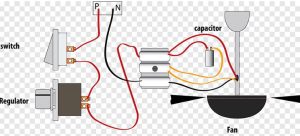A site visitor recently asked, can I set up my ceiling fan to pull air from outside of my home to inside of my home?
The answer is yes, you can do this. While this is certainly not the norm, there are methods of how you can make this work. Just to be on the same page, generally this is not the case and most ceiling fans don’t do this. The only way you can pull in cool air from the outside is to have an open air source, to bring in cool air from the outside – and the outside air has to be cool, otherwise you’re bringing in hot or warm air.
A ceiling fan can help pull in cool air from an open window by creating airflow and circulation within the room. When the fan is set to rotate in the correct direction, it can effectively draw in cooler air from outside and distribute it throughout the space, enhancing ventilation and creating a more comfortable environment.
During warmer months, you should set the ceiling fan to rotate counterclockwise. This direction pushes air downward, creating a breeze that helps to cool the room. Here’s how it works:
When the ceiling fan rotates counterclockwise, it creates a downward airflow that produces a gentle breeze. This breeze is not just about making you feel cooler through the evaporation of sweat on your skin; it also plays a crucial role in circulating air around the room. The continuous movement of air helps to break up stagnant zones and promote a more even temperature distribution. With an open window nearby, this airflow becomes even more effective. The fan’s rotation creates a slight pressure difference within the room, encouraging cooler outside air to be drawn in through the window. As the fan circulates air, it pulls in the fresh, cooler air from outside and helps it mix with the warmer indoor air, enhancing the overall cooling effect.
The interaction between the fan and the open window leads to enhanced circulation within the room. This means that the cooler air from outside doesn’t just stay near the window; instead, it gets distributed more evenly throughout the space. This process is particularly beneficial in rooms where air conditioning is either not available or not needed, as it can significantly improve the comfort level by lowering the overall temperature. The fan’s continuous movement ensures that the cooler air is effectively spread, preventing hot spots and creating a more uniformly comfortable environment.
In addition to providing a cooling effect, the ceiling fan also improves ventilation. By constantly moving air, the fan helps to prevent the buildup of stale air and indoor pollutants. This enhanced ventilation can lead to better air quality, making the room feel fresher and more pleasant. The combination of cooling and ventilation provided by the ceiling fan can reduce the reliance on air conditioning, which can be both cost-effective and energy-efficient. By making use of natural cool air from outside and enhancing it with the fan’s circulation capabilities, you can maintain a comfortable and healthy indoor environment.
To maximize the benefits of using a ceiling fan with an open window, it is important to ensure that the fan is appropriately sized for the room and installed at the correct height. The placement of both the fan and the window should be considered to create an effective cross-breeze. Ideally, the window should be positioned opposite the fan or in such a way that allows for the best possible airflow path. This setup can help optimize the cooling and ventilation effects, providing a comfortable living space even during warmer months.
To maximize this effect, it’s essential to ensure that the ceiling fan is appropriately sized for the room and that it is installed at the correct height. Proper placement of the fan and the open window also plays a crucial role. Ideally, the window should be positioned opposite the fan or in a way that allows the fan to create a cross-breeze, drawing air in from one side of the room and pushing it out on the other.
Using a ceiling fan in combination with an open window can be a cost-effective and energy-efficient way to cool your home naturally. By taking advantage of the natural cool air from outside and the fan’s ability to circulate it, you can create a comfortable and pleasant indoor environment without relying solely on air conditioning.